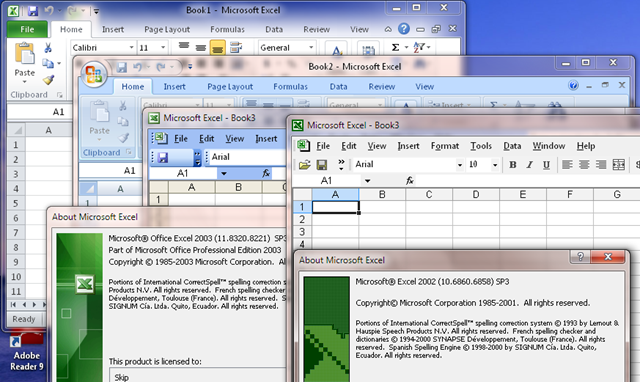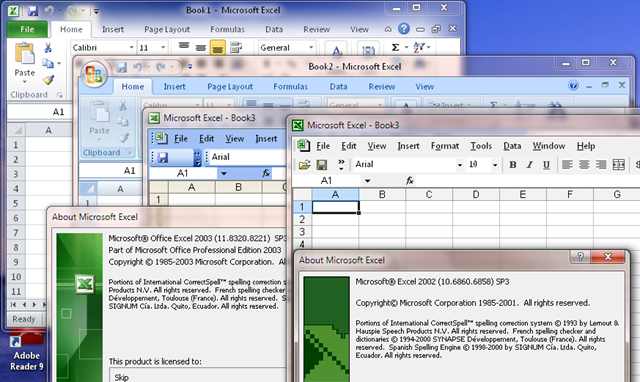Top 9 Features of Microsoft Office 2003
Microsoft Office 2003 is a collection of several applications which collectively enhances home and office performance. There are several improvements in Microsoft office 2003 that are not found in prior versions. Some of them include:
- Reading Layout view
The developers of Microsoft have found that the office users have become so productive. That is why Microsoft Corporation has given word 2003 a reading layout view. This is a feature that makes perusing documents easy. The new version of Microsoft word and excel has given you a better way to do research inside the documents that you are using.
- Extensive Markup Language-XML
This is another very important feature of Microsoft Office 2003. The feature helps companies and office users to tie data from a back-end server database that the employees use on daily basis. What this means is that everyone will be working with the data that is up to date. They can access the current inventory figure or marketing materials.
- Schema Library
Schema library is also a very important feature that allows developers to manually manage the schemas. This means that the developers can apply friendly names to member schemas as a move to make them easily identifiable.
- Smart Document Solutions
This feature is incorporated in Word 2003 and Excel 2003. It makes the creation of XML-based applications an easy task. These applications provide Office users with Contextual content via the Office task Pane. This is a very important milestone since workers can increase productivity. All the content is presented on the task pane and therefore the time spent searching and navigating the documents is reduced significantly.
- Research Library
Microsoft Office system has a new feature that makes searching for important information and integrating the data on the documents easier. This feature is found in Word 2003, Excel 2003, Office PowerPoint2003, Publisher 2003, Microsoft Office OneNote2003 and Internet Explorer.
- Smart Tags in Microsoft Word 2003
Smart tags were introduced initially on Microsoft Office XP, and were later expanded on Microsoft Office 2003. They have been significantly recognized in Word 2003 and provide a menu of actions that show the options a user should take. They initiate the functionality of Smart documents. In word 2003, they are easier to use and have a user friendly interface.
- Microsoft Visual studio
Microsoft Office 2003 hooks into this feature to help you build .NET framework applications using the Microsoft Visual studio. The visual studio tools for Microsoft Office system supports both Excel 2003 and Word 2003.
- Object Model Enhancements
In every new version of Microsoft, there are some improvements on the Object Model to accommodate new features. In Microsoft Office 2003, the Object Model is expanded to give you access to extra features that are beneficial such as .NET Framework applications and VBA. However, the Object Model in Microsoft Office 2003, centers on the development and enhancement support for XML. In addition, there are several other guides for you in case you don’t take advantage of the XML feature.
- Improved security
Microsoft Corporation is concerned about your document security. That is their number one priority. Microsoft Office 2003 incorporates all the user and code protection for your codes and documents. Some of them include password protection for your documents and codes.
The developers of Microsoft Office 2003 work beyond the passwords for your documents and codes and also take into concern additional security requirements and environment of the .NET CLR.
Downloads!
Along with the features of Microsoft Office 2003, I am also giving you the opportunity to download Office 2003 and its latest version Office 2007 completely free.
I hope you have enjoyed reading the article.